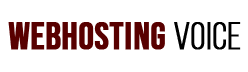I have been hosting my 6 sites at Kinsta and there are many things I have noted. Before noting down the advantages, first let me reveal a few disadvantages. One of them is that it’s relatively expensive. Unless you are making decent income, you won’t afford hosting at Kinsta.Another disadvantage is that you can’t buy domain at Kinsta—you have to buy elsewhere. The last one is that it hosts only WordPress sites.,visit Kinsta website here
Apart from those disadvantages, there are many numerous advantages of hosting your site at Kinsta.
- Fast loading speed
Kista offers the fastest loading speed for sites hosted by the company servers. Immediately you migrate your site to Kinsta, you’ll notice that your site has started loading so fast. This is good for the SEO and ranking of your site online.
- Free site migration
Migrating your site from another hosting provider to Kinsta is free. Other companies would charge you for the migration process.
Even during migration, it’s difficult to notice that the process is ongoing, it’s done so fast.
- Upscaling of resources
Here at Kinsta, you are guaranteed uptime of more than 99.9%.Even if your site exhausts all the resources allocated,Kinsta will add more resources and charge you for the extra resources. I find this idea better than suspending a site when it exhausts resources.
- 30-day Money Back Guarantee
It offers 30-day money back guarantee for new customers. If you want to know whether a company is serious or not, see whether they provide money-back guarantee.
In case Kinsta services don’t impress you after 30 years, you’ll apply for refund.
- You can change your hosting plan any time
There is allowance to change your hosting plan any time.If traffic declines, downgrade the plan and if it grows,shift to a more superior plan.This flexibility is what makes clients of Kinsta happy.
- 24/7 customer support
What impresses me most is Kista’s customer care services. Ever since I started hosting at Kinsta,I have gotten help whenever I need it.They have enough staff to handle customer issues.
- Malware and virus removal
You don’t have to worry when your site is infected with malware or viruses. Contact Kinsta through a chat on their website and get help immediately. They scan your site and remove any malware that’s affecting the site.
- Variety of hosting plans to handle traffic for all websites
When hosting your site at Kinsta,you don’t have to worry when it’s growing because there are plans to handle traffic for all types of websites. There are thousands of high traffic websites hosted by Kinsta,some getting even 30 million visits per month.
Here are Kinsta plans and pricing
| Starter | Pro | Business 1 | Business 2 | Business 3 | Business 4 | Enterprise plans | |
| Price | $35
USD month $350 USD year |
$70
USD month $700 USD year |
$115
USD month $1,150 USD year |
$225
USD month $2,250 USD year |
$340
USD month $3,400 USD year |
$450
USD month $4,500 USD year |
$675
USD month $6,750 USD year |
| WordPress Installs | 1 | 2 | 5 | 10 | 20 | 40 | 60+ |
| Monthly Visits | 25,000 | 50,000 | 100,000 | 250,000 | 400,000 | 600,000 | 1,000,000+ |
| Storage Space | 10GB | 20GB | 30GB | 40GB | 50GB | 60GB | 100+GB |
| Free CDN | 100GB | 200GB | 400GB | 600GB | 800GB | 1,200GB | 2,000+GB |
| Free Premium Migrations | 1 | 2 | 3 | 3 | 3 | 4 | 5+ |
| PHP Workers | 2 | 2 | 4 | 4 | 6 | 6 | 8+ |
| Backup Retention | 14 days | 14 days | 14 days | 14 days | 20 days | 20 days | 30 days |
To start hosting your site,click here to visit Kinsta website